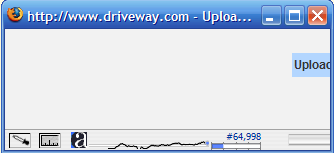 Firefox is a great browser, but one of the things that frustrates me is that sometimes you get popup windows that are too small to see the actual content of the window. I think this has something to do with the icons and things in my statusbar, but the problem is you cannot resize these windows. Luckily I was able to find a fairly simple fix to this that only requires changing one value in your about:config.
Firefox is a great browser, but one of the things that frustrates me is that sometimes you get popup windows that are too small to see the actual content of the window. I think this has something to do with the icons and things in my statusbar, but the problem is you cannot resize these windows. Luckily I was able to find a fairly simple fix to this that only requires changing one value in your about:config.
BLABLA
- Open a new tab, type about:config into the location bar and hit enter.
- You will see a huge list of preferences and values. Scroll down until you see the preference “dom.disable_window_open_feature.resizable”
- Beside this, it’s value should say false. Double-click on the preference name to change it’s value to true.
- Close about:config and exit Firefox. When you open your next session, the problem should be fixed.
Related posts:
- Quick Tip: How to close or tile multiple windows easily
- How to Improve and Speed Up Firefox Start-up Time
- Quick Tip: Disable that Annoying Windows Update Reboot Nag
- 6 Firefox Extensions for Less Browser Clutter
- 4 Tips for Organizing Firefox





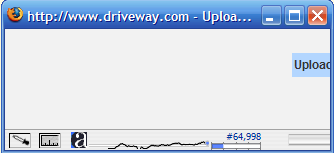 Firefox is a great browser, but one of the things that frustrates me is that sometimes you get popup windows that are too small to see the actual content of the window. I think this has something to do with the icons and things in my statusbar, but the problem is you cannot resize these windows. Luckily I was able to find a fairly simple fix to this that only requires changing one value in your about:config.
Firefox is a great browser, but one of the things that frustrates me is that sometimes you get popup windows that are too small to see the actual content of the window. I think this has something to do with the icons and things in my statusbar, but the problem is you cannot resize these windows. Luckily I was able to find a fairly simple fix to this that only requires changing one value in your about:config.
Thanks for this post..
Although, your google ad’s got in the way of the full preference!
It should read “dom.disable_window_open_feature.resizable”
And on my screen res all i can see is..
“dom.disable_window_open_feature”
I doubled clicked on the bit i could see, to select it all and “Ctrl+C”
Pasted it, and pronto!
dom.disable_window_open_feature.resizable
Thanks again!
lol
This worked for me for about 2 days (I was thrilled! lol) But today I started browsing and noticed the problem is back exactly as it was before Same windows from the same site and still coming up too small to show the content within it, any other suggestions?
Same windows from the same site and still coming up too small to show the content within it, any other suggestions?
-Thanks,
Aubrey
I upgraded to Firefox 3 and am now getting popup windows _way_ too small to show content (all I’m getting is a truncuated title in the header and the “X” to close the window — no actual content!). (The popup window, by the way, is the Plugin Finder Service.) I tried to do as suggested here, but the value for dom.disable_window_open_feature.resizable is already set to “true.” Any other suggestions?
Outstanding. Thank you.
Yes, I find FireFox very frustrating sometimes although many love it. Seems both FireFox and IE have there short comings but maybe it me. Maybe I don’t know what I’m doing. Oh well. I still like IE best, it’s fussy but it seems you can get, though trial and error but Firefox it either works or it doesn’t!
Thanks I get windows like that all the time
I also use firefox browser. I will fix up now. Thanks.
Firefox is really good browser and i like it’s addons. Thanks for information about fix pop-up window.
When my friends give me a link in my msn messenger, it opens up firefox and it works fine, I’m able to browse the internet normally.
I had a problem with firefox as well. now it works normally, don’t know what happened…
I had to reread the article, it would be easier if you put the ” About:config” in the 3 steps… because at first it didn’t work, my fault I am sure.